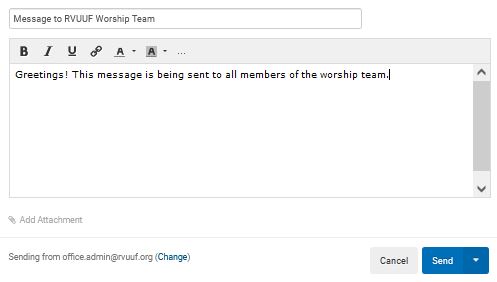Our online church directory and database, Breeze, is a great way to get in touch with people in our community. To log in to Breeze, request a password reset, or create an account for the first time, CLICK HERE.
In Breeze, you are able to access different committees by searching the committee name and clicking on the committee’s “tag” in Breeze, which pulls up a list of committee members. Once this list of everyone on the committee comes up, you have the option to text or email the whole committee, BUT PLEASE NOTE that to the people receiving your email, it will look like the email is coming just to them, and they may not understand that it was addressed to the whole committee. Thus, when sending an email to a group in Breeze, please note either in the subject line or as the first sentence of the email body the group to which the message has been sent. For example: